WOW!!! Two days in a row. I'm kind of shocked I've posted twice this week, especially during Holy Week. Since it's one of my favorite holidays, I've got more freebies coming later this week to my newsletter subscribers too, so be sure you're signed up so you don't miss it.
I am totally addicted to decorating my planners and love that I can use digital papers to create my own planner dashboards. It's like hybrid happiness for me. I love hybrid so much that I wanted to make sure everyone knows how to use these templates. I am using Photoshop, but you can do this in Photoshop Elements too.
- STEP ONE: Open up the freebie template from yesterday's post, and you will see a bunch of rectangles on top of each other. For printing you want to toggle off the layers so that none of the rectangles are overlapping. For this tutorial, I'll be using the a5 layer only.
- STEP TWO: I have my windows folder open to the right of my screen, there are many ways of opening your file. I like to just drag it from the windows folder over to Photoshop. Then you want to increase or decrease the size so that it's completely covering the rectangle layer. Also, you want to make sure that the paper layer is directly above the a5 rectangle (or whatever layer you are working on)
- STEP THREE: once you have it the size you want, double click the paper or click the checkmark in the upper right... this will complete the transformation so you can move to the next step.
- STEP FOUR: now you want to clip the paper to the rectangle and there are a few ways to do this...
- while holding down the alt key (option on Mac) hover your mouse on the line between the two layers and you'll see a symbol that looks like two circles merging together, when that symbol appears click your mouse and the paper will clip
- use a shortcut - CTRL + ALT + G (Win) | Command + Option + G (Mac) | CTRL + G (PSE Win) | Command + G (PSE Mac)
- select the paper layer, then right click and choose "create clipping mask"
- Layers > Create Clipping Mask
- STEP FIVE: (optional) You can move the paper around to get it positioned the way you want it. I didn't like the way it clipped the bike so I moved the paper over until I liked it.
- STEP SIX: print, cut, laminate, hole punch, and put in your planner.
Below are some screen shots of me doing some personal sized and pocket sized dashboards. After doing two personal sized dashboards, I did another one with only two pocket sized.
In the template there are four pockets. Since I use my Filofax Pocket as a wallet, I don't need all four. I just toggled on the top two and left the bottom personal sized one on.
I'm so happy with how they printed out. I can't wait to print out some more and for my laminator to arrive so I can finish them up.
Disclosure: This site contains affiliate links. I may receive a small commission on purchases made, using my link. Heather Greenwood is a participant in the Amazon Services LLC Associates Program, an affiliate advertising program designed to provide a means for sites to earn advertising fees by advertising and linking to amazon.com.


















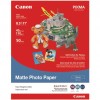


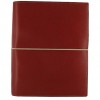











On the off chance that you're worried about paying on the web, at that point you will be glad to realize that also, there are test Adobe Photoshop exercises which you can get for nothing, which will uncover to you the general nature of the genuine video instructional exercises accessible.background removal
ReplyDeleteWith patience and good step-by-step instruction, you will learn the application quickly. If you are interested in learning Photoshop, we recommend you start with a Photoshop CS3 Tutorial.whiten teeth in photoshop
ReplyDeleteIn the event that you work with online instructional exercises enough, you locate some most loved journalists. Search for instructional exercises scholars who give enough pictures, edit their work, and don't forget about advances. Azlanblogger.com
ReplyDeleteI’m excited to uncover this page. I need to to thank you for ones time for this particularly fantastic read !! I definitely really liked every part of it and i also have you saved to fav to look at new information in your site. goldcoders hyip template
ReplyDeleteit was a wonderful chance to visit this kind of site and I am happy to know. thank you so much for giving us a chance to have this opportunity.. goldcoders hyip template
ReplyDeleteThanks For sharing this Superb article.I use this Article to show my assignment in college.it is useful For me Great Work. Image masking
ReplyDeleteThis particular papers fabulous, and My spouse and i enjoy each of the perform that you have placed into this. I’m sure that you will be making a really useful place. I has been additionally pleased. Good perform! read more
ReplyDeleteI am genuinely thankful to the holder of this web page who has shared this wonderful paragraph at at this place goldcoders hyip templates
ReplyDeleteProperly, in the event you name your self an skilled, you most likely know that a images and a photograph modifying are the 2 important elements of photojournalism. The upper the extent of every of them, the higher the result's. And a superb picture editor contributes to the photographer a lot. If you want to learn more about this topic please visit onlineconvertfree.com
ReplyDeleteI love doing online tutorials. Some good places to find Photoshop tutorials are psd.tutsplus.com, good-tutorials.com, and tutorialized.com. If you work with online tutorials enough, you find some favorite writers. background removal service Look for tutorials writers who provide enough images, proofread their work, and don't leave steps out.
ReplyDeleteThis is a great post. I like this topic.This site has lots of advantage.I found many interesting things from this site. It helps me in many ways.Thanks for posting this again. iphonexs max case
ReplyDeleteI really appreciate this wonderful post that you have provided for us. I assure this would be beneficial for most of the people. diamond ring
ReplyDeleteThis is a wonderful article, Given so much info in it, These type of articles keeps the users interest in the website, and keep on sharing more ... good luck. entreprise de renovation
ReplyDeleteNice blog. Found this while searching through HQD
ReplyDeleteReally nice and interesting post. I was looking for this kind of information and enjoyed reading this one. Electronics
ReplyDeleteYour good knowledge and kindness in playing with all the pieces were very useful. I don’t know what I would have done if I had not encountered such a step like this.
ReplyDeleteBest Project Management Software
Such a really helpful article. terribly fascinating to scan this text. I would wish to thank you for the efforts you had created for putting this on ink awe-inspiring article.photoshop course in chennai
ReplyDeleteIt's really nice and meanful. it's really cool blog. Linking is very useful thing.you have really helped lots of people who visit blog and provide them usefull
ReplyDeleteinformation buy hyip website
Very good written article. It will be supportive to anyone who utilizes it, including me. Keep doing what you are doing – can’r wait to read more posts. buy instagram video likes and views
ReplyDeleteMua vé tại Aivivu, tham khảo
ReplyDeletevé máy bay đi Mỹ khứ hồi
các chuyến bay từ mỹ về việt nam hiện nay
đặt vé từ nhật về việt nam
chuyến bay từ canada về việt nam
Be yourself and include enough details to help make the events real, but don't make an effort to tack on words or ideas that you wouldn't normally use.If you remember these exact things, you can turn an event from your ordinary, actual life in to a beautiful essay. cheap paper writing service
ReplyDeleteThank you, for providing this informative and comprehensive blog. This is a very interesting Blog.
ReplyDeleteDashboard Reporting Software
You have done good work by publishing this article here. I found this article too informative, and also it is beneficial to enhance our knowledge. Grateful to you for sharing an article like thisDigital Planner
ReplyDeleteI think this is an informative post and it is very useful and knowledgeable. therefore, I would like to thank you for the efforts you have made in writing this article. digital marketing small business
ReplyDeleteThumbs up guys your doing a really good job. buy essay cheap
ReplyDeleteIt's was a wonderful experience to visit your tutorial page, a quite detailed explanation and happy to get knowledge, it will help me in my education. As I am taking classes digital planning course and my college give me assignment which is about Cheap Essay Writing Service.
ReplyDeletewow
ReplyDeleteHere the best software's for exampledownload snow leopard 10.6.8 freeand many more.
ReplyDeleteFilmora simplifies advanced features to save you time and effort.
ReplyDeleteIt’s simple in filmora x. It cuts out repetition so you can move on to your next
creative breakthrough.
I appreciate your efforts to write an excellent article like this. Hope that you will share more articles like this.
ReplyDeleteBest Regards,
clipping path service provider
Here the best software's for example download snow leopard 10.5 free and many more.
ReplyDeleteThanks for sharing the crack but you need to update this version because here new version Available below;
ReplyDeletehttps://licensedinfo.com/adobe-photoshop-elements-crack/
https://realapkclub.com/egg-inc-mod-apk/ can i use this website to download app for mobile?
ReplyDeleteAlliance Window Co. Inc. started business in 2003; this was a rebuilding of a company that had been in business for 54 years. alliance window company has a unique blend of historically proven systems plus the capabilities to modernize proven technology meeting today’s architectural needs. Alliance Window has the ability to create custom systems, both fixed and operable, for today and tomorrow.
ReplyDeleteA Nice post!
ReplyDeletehttps://topcracks.net/
Adobe Photoshop CC crack
Adobe Animate CC crack
You should typically expect a battery to last between 2 and 4 years if it is well maintained. A lithium battery will slowly lose its capacity over time, even if it's not used. Below are three things you can do to ensure you get the longest usage out of your electric bike battery. There are precautions which could be apply to get more time of period.
ReplyDeleteWeider is a highly respected name in fitness, so you know the Weider Ultimate Body Works is one of the best rates machines on top of being the most affordable for your home gym. It can also be easily folded upright to create more space whenever you need it. There's some assembly required, but much of the bench arrives put together to cut down on installation time.
ReplyDeleteDog Haus was initially the dream of three friends: Quasim Riaz, Hagop Giragossian and Andre Vener. All three were no strangers to the bar and restaurant scene in Pasadena. These were the guys found hot dog haus and introduce it to the world.
ReplyDeleteThanks For Sharing...
ReplyDeleteHome Plan Pro Crack
ReplyDeleteGreat set of tips from the master himself. Excellent ideas
Unity Crack
Lumion Pro Crack
Adobe Photoshop CC Crack
SnapTube 2022 Crack
Episode 22.00 Mod Apk Unlimited Passes and Gems Tickets/VIP 2021 Latest Version Download For Android Episode Choose your Story Apk Mod OBB.22.00 . Even if you are new in free diamonds for the episode and don't know how the ... Not only this but also episode mod unlimited passes and gems
ReplyDeleteAmazing blog! I really like the way you explained such information about this post with us. And blog is really helpful for us this website.
ReplyDeleteCorelDraw 2021 Crack
Driver Genius Pro Crack
Malwarebytes Premium Anti-Malware Crack
Adobe Animate CC Crack
K7 Total Security Crack
Sandboxie Crack
Wirecast Pro Crack
cracksite.net
To be eligible for Equity release there are a number of criteria you’ll need to meet before you can apply. Although you need to be aged 55 and over to release funds from your home, the youngest homeowner must be at least 55 for you to qualify. You will also need to release a minimum of £10,000 and when thinking about the funds you want to release, it’s important to note that the maximum you can borrow will be based on the age of the youngest homeowner, their health and lifestyle, and the property’s value. You'll also need a minimum property value of £70,000. Essentially the older you or your partner are, the more money you could potentially borrow.
ReplyDeleteAs the IT landscape develops with remote work and cloud services, managed it solutions near me are becoming essential services for any commercial endeavor. Experienced IT professionals, like Mobile Computer Services, provide high-quality IT solutions and support for small businesses. Their services include continuous system monitoring, safeguarding installations, and repairing computers to protect infrastructure. As one of the leading managed IT companies in the area, Mobile Computer Services operates from 3650 Rogers Rd., Suite 213, Wake Forest, NC, 27587. Call (919) 230-2900 today to speak to one of their IT professionals or follow them on Facebook for up-to-date company news.
ReplyDeleteA social media kit is a collection of branded material for your social media account (ex: custom branded graphics that can be used for an instagram story or facebook post...). A Social media PowerPoint post templates kit can be done with tools like Adobe Spark, Adobe Indesign, or you can hire a design professional to create one for you.
ReplyDeleteACCOUNT BASED MARKETING - WHY BUSINESSES SHOULD CONSIDER IT Account-based marketing or ABM has been around for a very long time, but it is only now the people of RohtasMarketing are really paying attention to it and implementing it closely and more consciously as part of their marketing campaign.
ReplyDeleteNow the fifty percent (50%) of the population around the world are using the internet. And by 2020 the active internet users are crossing 65% of the population across the world. best social media for marketing
ReplyDeleteI am very impressed with your post because this post is very beneficial for and provides new knowledge to me. Thanks for sharing.
ReplyDeleteUkeysoft Spotify Music Converter 3.2.5 Crack,
Wow, amazing block structure! How long
ReplyDeleteHave you written a blog before? Working on a blog seems easy.
The overview of your website is pretty good, not to mention what it does.
In the content!
AMCap 10.23 Build 300.6 Crack
Amazing blog! I really like the way you explained such information about this post with us. And blog is really helpful for us this website
ReplyDeletewirecast-pro-crack
I wanted to thank you for this excellent read!! I definitely loved every little bit of it. I have you bookmarked your site to check out the new stuff you post. Thank you for taking the time to publish this information very useful it's was amazing
ReplyDeleteNora Fatehi is a Canadian actress and model Dancer who is best known for the Dilbar item song. Let;'s check her Personal Detail & Biography. prabhas height
ReplyDeleteVancouver Bitcoin Exchange is the only place to buy and sell cryptocurrency in Canada. With better fees than Bitcoin atm's. View our Canadian reviews ... buy cryptocurrencies
ReplyDeleteWith your first order at Canada Cloud Pharmacy we require information on your medical background, current medications, and drug allergies, to ensure you are not ... prescription meds from Canada
ReplyDeletePositive site, where did u come up with the information on this posting? I'm pleased I discovered it though, ill be checking back soon to find out what additional posts you include. download Malwarebytes Crack
ReplyDeleteWe are a reliable, private detective agency in London with extensive capabilities, a strong sense of responsibility, and serious confidentiality standards. We ... https://www.npdf.co.uk
ReplyDeleteBecome a Merchant Services Agent, ISO, Sales Partner or Reseller for credit card processing and merchant services. Selling merchant accounts with our credit ... Start a Credit Card Processing Company
ReplyDeleteGmail is a free email service provided to Internet users by Google. To sign in to Gmail, you need to sign in to your account or create a Google Account if you don’t have one. A Google Account offers access to Google products, such as Google Gmail email, Google+, YouTube and more. gmail login
ReplyDelete
ReplyDeletePretty great post. I simply stumbled upon your blog and wanted to mention that I have really loved surfing around your blog posts. Great set of tips from the master himself. Excellent ideas. Thanks for Awesome tips Keep it
k7-total-security-crack/
vyprvpn-crack
windows-crack
Welcome to Prooz Store. We are one of the most trusted online pharmacies and one of the largest visited site in the Australia. Having an industry experience of more than a decade with wide variety of pharmaceutical products available for sale. modvigil 200
ReplyDeleteThanks for your entire labor on this web page. Kate really loves managing investigation and it’s really easy to see why. We hear all regarding the lively tactic you deliver informative ideas through the blog and therefore improve response from website visitors on the concern and our simple princess is really starting to learn a great deal. Take advantage of the rest of the new year. You have been conducting a fantastic job. Follow my blog
ReplyDeleteWe work closely with our Sales Partners, enabling them to reach and exceed their full potential. That's why we're there for you every step of the way. As our partner, you can expect nothing less than the best in sales support, access to cutting-edge products, and the opportunity to build a lucrative portfolio. North American Bancard Sales Partner
ReplyDeleteI don’t even know how I ended up here, but I thought this post was great. Fototapety I do not know who you are but certainly you’re going to a famous blogger if you aren’t already Cheers! Soundcloud to MP3
ReplyDeleteFrom all the blogs I’ve read lately, this at one seems to be the most moving – it gave me something to consider about. [Reply] twitter
ReplyDelete
ReplyDeleteJust admiring your work and wondering how you managed this blog so well. It’s so remarkable that I can't afford to not go through this valuable information whenever I surf the internet! android emulators
mipony-pro-crack
adobe-photoshop-cc-crack
freemake-video-converter-crack
FinetoShineMusic.com - Listen & Download the latest MP3 songs online. Download new or old Hindi songs, Bollywood songs, English songs* & more on FinetoShine Music and play offline. Create, share and listen to streaming music playlists for free. Music
ReplyDeleteWelcome to Trophy Monster, the online store for the champion in all of us. Get personalised trophies, medals and awards for events of all kinds, from grassroots ... golden trophies
ReplyDeleteThat is the appropriate blog for anybody who needs to find out about this topic. You understand a lot its almost onerous to argue with you (not that I really would want aHa). You positively put a new spin on a subject thats been written about for years. Great stuff, just great! sex dolls under 500
ReplyDeleteumair khatri !
ReplyDeleteSofa Repair Dubai offers professional and affordable sofa repairing, fixing, refurbishment, sofa frame repair and sofa reupholsters by expert craftsmen. Upholstery Dubai
ReplyDeleteUpdated all the time for all gamblers. Can choose to have fun betflik, entrance , with many games in a variety of mobile slot genres betflik ทางเข้า
ReplyDeleteIf you may’t discover what you are looking for, then come to login. You'll be getting the all login portal in one region. Login Online
ReplyDeleteCoffee mug pipes you'll love! Check out our guide to some of the coolest wake and bake mugs you can find online. Get the day started properly. wake and bake mugs
ReplyDeleteI know your expertise on this. I must say we should have an online discussion on this. Writing only comments will close the discussion straight away! And will restrict the benefits from this information. Buy Butt Plugs
ReplyDeleteIt is moreover an outstanding release we actually liked going through. It isn't really day-to-day i develop the chance to discover anything. trust club
ReplyDeleteI'm really impressed with your writing skills, as smart as the structure of your weblog.
ReplyDeleteVstfull.com
Enscape 3D Crack
Sound Forge Pro Mac Crack
Ozone Imager Crack
mixpad Crack
HD Video Converter Factory Pro Crack
adobe animate Crack
I guess I am the only one who came here to share my very own experience. Guess what!? I am using my laptop for almost the past 2 years, but I had no idea of solving some basic issues. I do not know how to Download Cracked Pro Softwares But thankfully, I recently visited a website named procrackhere.com
ReplyDeleteAll Pro Cracked Softwares Download
Thanks For Sharing...Such a nice post...
MovieMator Video Editor Pro Crack
PhoneClean Pro Crack
WonderFox DVD Ripper Pro Crack
Tenorshare 4uKey Password Manager Crack
Valentina Studio Pro Crack
Many people enjoy the health benefits of these roots, but do not know what they actually are. It is a powerful detoxifier and helps to cleanse the blood, liver, and kidneys. It is also high in antioxidants which help to fight off free radicals in the body. roots jamaican drink
ReplyDeleteAn interesting dialogue is price comment. I feel that it is best to write more on this matter, it may not be a taboo topic however usually individuals are not enough to talk on such topics. To the next. Cheers facebook
ReplyDeleteBreakfast Hours & Location. Know When Your Favorite Restaurants Will Serve Breakfast Today! Breakfast Hours. Hardee's Breakfast Hours ... allbreakfasthours.com
ReplyDeleteThis is an awesome motivating article.I am practically satisfied with your great work.You put truly extremely supportive ... https://voyance-telephone-gaia.com
ReplyDeleteI am so happy to your post.
ReplyDeleteNordVPN Crack
K7 Total Security Crack
Malwarebytes Crack
Windows 11 Activator Activation Crack
AVG Secure VPN Crack
Programas, Novelas y Series de Telemundo: capítulos completos gratis, Fotos, Entrevistas y Videos de Series y Novelas de Telemundo. telenovela
ReplyDeleteAfter looking through a few blog articles on your website,
ReplyDeletewe sincerely appreciate the way you blogged. We've added it to our list of bookmarked web pages and will be checking back in the near
future. Please also visit my website and tell us what you think.
Vstfull.com
RX 9 Advanced iZotope Plugin Crack
AMT Emulator Crack
Lexicon Bundle Mac Crack
windows 10
WinRAR Crack
Sound theory Gullfoss Crack
Today I want to tell you how to use SVG file bundles or how to ungroup the SVG files that you buy at Cutcraftdiy.com. In this post you will find: beach svg
ReplyDeleteThe Canada eTA allows you travel to Canada without a Visa but it is available only for citizens of a select few countries. If you are eligible for the Canada ... eta canada online
ReplyDeleteThese pills work in a very beautiful manner. As compared to other weight loss supplements, the way Medicare works are fundamentally different. Meticore was introduced to provide a reliable way of losing weight. where can i buy meticore
ReplyDeleteSuch a Nice post. Thanks for Awesome tips Keep it up
ReplyDeletemixpad-crack-and-registration-code
window-12-pro-crack
final-cut-pro-crack
wondershare-mobiletrans-crack
ntlite-crack-license-key-download
screenhunter-pro-crack-serial-key
This comment has been removed by the author.
ReplyDeleteThere are a lot of websites that provide facility of apk downloads but Oyun Club Net is the best website for these types of games.
ReplyDeleteMinecraft was always been a big surprise for android gamers. Because inside gameplay different key modes including options are reachable. Yet focusing the gamers request today here we are back with gta 5 mobile edition apk.
Thanks for posting this info. I just want to let you know that I just check out your site and I find it very interesting and informative. I can't wait to read lots of your posts. bali rental homes
ReplyDeletethanks for this usefull article, waiting for this article like this again. 兩性健康
ReplyDeleteGoood Working...Thanks for shairng keep it up!
ReplyDeleteEZ CD Audio Converter Crack
PEAKERR is The Best and Cheapest SMM Panel For Resellers and Individuals. Mainly TikTok, Instagram, YouTube, Facebook and Twitter services. best smm panel
ReplyDeleteEducation · Essay on My Best Friend · My School Life Essay · My Hobby Essay · My School Essay · Best Wishes on Exam. Best Gaming Laptop Under 800
ReplyDeleteAs our partner, you can expect nothing less than the best in sales support, access to cutting-edge products, and the opportunity to build a lucrative portfolio. North American Bancard Agent Program
ReplyDeleteOnline shopping sites for auctions include market, wholesale, cheap online shopping, social media platform, freelance service, shop women's clothing, ... Flash sale
ReplyDeletepggame123 direct website PGSLOT new website 1 hot, easy top up, pg can play for real money Promotion pgslot, free giveaway 150, invite friends to apply for PG games today, stable and safe. PG SLOT is powerful, overtakes all camps, deposits, withdrawals, Auto quickly. pgslot
ReplyDeleteI'm really impressed with your writing skills, as smart as the structure of your weblog.
ReplyDeleteSound theory Gullfoss Crack
Videopad Video Editor Crack
Sidify Music Converter Crack
Cytomic The Glue Crack
vstfull.com
We sell only quality and healthy bettas! Shopping Item $0.00 0 items. No products in the cart. buy betta fish
ReplyDeleteThousands of Movies and Online series in HD quality, Spanish and Subtitled without cuts. Pelisplus Watch Movies Online Free, Pelisplus Series Gratis Online
ReplyDeleteLove, reason, revenge Episode 32 Subtitled Romania HD Online Watch Online, Love, reason, revenge Episode 32 Subtitled ... Emisiuni Tv
ReplyDeleteiti ofera seriale turcesti online subtitrare hd in romana si filme online turcesti difuzate la tv si Download Gratuit Seriales Online
ReplyDeleteI guess I am the only one who comes here to share my very own experience guess what? I am using my laptop for almost the post 2 years.
ReplyDeleteVueScan Pro Crack
This is my first visit to your blog. We are starting a new initiative in the same niche as this blog. Your blog provided us with important information to work on. You have done a admirable job. 10.0.0.0.1/admin
ReplyDeleteIt is upon you either you want to play a Tank trouble unblocked single player game or tank trouble two-player games. In this landed page, you can have both but three player game as well. Before starting off the game, you are required to select which type of the game you want to play, tap on what you want and get involved into the game, and start hitting on the tanks to earn more point in the game. Tank trouble 2
ReplyDelete
ReplyDeleteI'm really impressed with your writing skills, as smart as the structure of your weblog.
Is this a paid topic or do you change it yourself?
However, stopping by with great quality writing, it's hard to see any good blog today
DRAWBOARD PDF Crack
TRANSMUTER STUDIO Crack
FREEMAKE VIDEO DOWNLOADER Crack
SHARP WORLD CLOCK Crack
I guess I am the only one who came here to share my very own experience. Guess what!? I am using my laptop for almost the past 2 years, but I had no idea of solving some basic issues. I do not know how to Crack Softwares Free Download But thankfully, I recently visited a website named ProCrackHere
ReplyDelete3Dmark Crack
Zorin Os Ultimate Crack
SBOBET ASIA as a trusted sbobet agent started its work in 2009 operating on the Isle of Man and became the first official operator to be allowed to open a live dealer casino in Southeast Asia. judi bola
ReplyDeleteThe table here includes all cheat codes, Sims 4 skills cheat, Sims 4 Career cheats, Sims4 perk cheats, relationship cheats, trait cheats, ... sims 4 skill cheat
ReplyDeletejoker388 We make innovations that are more focused on the goal of publishing online Joker388 gambling betting games which can later be accessed in an even easier way and using mobile devices such as iOS and Android even to PCs such as your computer or laptop.
ReplyDeleteThis comment has been removed by the author.
ReplyDeleteThis is the best app I have ever played in my life!! Totally appreciate the developers of this game! It is a fantastic game and it feels as if it has a glue that pulls you and if you StarMaker apk it once, you can't leave it ever!!! Truly love it and recommend to others!
ReplyDeleteOn Riddleschoolgames.com, we provide you with all games in Riddle School series for free and you can access the games anywhere and anytime you want. riddle school 3
ReplyDeleteGround Type is weak against Water, Ice and Grass. Best Pokémon Against Flying Type. Aggron; Jolteon; Magnezone; Lapras; Aurorus. If you need ... pokemon fighting weakness
ReplyDeleteThis site have particular software articles which emits an impression of being a significant and significant for you individual, able software installation.This is the spot you can get helps for any software installation, usage and cracked.
ReplyDeletekickasscrack.com
kaspersky-antivirus-crack
quickbooks-pro-crac
minecraft-pocket-edition-crack
restoro-crack/
mx-player-pro-crack
windows-xp-activation-crack
tally-erp-9-release-crack
coreldraw-crack
gbwhatsapp-crack
apowerrec-crack
tenorshare-4ukey-crack
ReplyDeleteFantastic website! I admire how you shared so much information regarding this subject with us in such a clear and concise manner.
Also, this website's blog is really beneficial to us.
Virtual DJ Pro Crack
I'm really impressed with your writing skills, as smart as the structure of your weblog.
ReplyDeleteAdobe Photoshop Crack
TunesKit Spotify Converter Crack
IObit Malware Fighter Pro Crack
up4crack.net
I am on a journey to learn and grow my knowlege, and reading is one of those pillars. This page hosts all the books I have read alongside my ... social media marketing for speakers and coaches
ReplyDeletePretty nice post. I just stumbled upon your blog and wished to say that I’ve really enjoyed browsing your blog posts. In any case I will be subscribing to your rss feed and I hope you write again very soon! wireless neural interface
ReplyDeleteIf you love to keep in touch with your friends tweets, you should take a moment to learn about Twitter's upcoming major site re-design. Though it can often feel like we have always been tweeting, the get here was only launched four years ago. Since that time it has become one of the biggest internet phenomenons. The revamping of the site has been carried out to attract more visitors and make the experience a lot friendlier
ReplyDeleteCare Ways Links And Best Seo Place: Care Ways Sites 99 >>>>> Download Now
ReplyDelete>>>>> Download Full
Care Ways Links And Best Seo Place: Care Ways Sites 99 >>>>> Download LINK
>>>>> Download Now
Care Ways Links And Best Seo Place: Care Ways Sites 99 >>>>> Download Full
>>>>> Download LINK II
Download Any in Udemy Paid Courses For Free
ReplyDeleteGoogle Adsense Marketing: Learn SEO tips and tricks in this SEO training courses
Free online marketing training to get the digital skills you need to grow your business
Forex course offers a series of free currency trading lessons that will teach you everything
This site have particular software articles which emits an impression of being a significant and significant for you individual, able software installation.This is the spot you can get helps for any software installation, usage and cracked.
ReplyDeletegraphpad-prism-crack
winzip-pro-crack
nuclear-coffee-videoget-crack
windows-10-iso-download-tool-crack
morphvox-pro-crack
Amazing blog! I really like the way you explained such information about this post to us. And a blog is really helpful for us this website.
ReplyDeleteLastPass Password Generator Crack
UltraMixer Crack
Luminar Crack
Tenorshare 4uKey Crack
UltraISO Crack
Camtasia Studio Crack
NTLite Crack
iMazing Crack
downloadpc.co
I guess I am the only one who came here to share my very own experience. Guess what!? I am using my laptop for almost the past 2 years, but I had no idea of solving some basic issues. I do not know how to Download Latest PC Cracked Softwares But thankfully, I recently visited a website named pcsoftz.net
ReplyDeletehttps://pcsoftz.net/
https://pcsoftz.net/tenorshare-4ukey-for-android-crack/
https://pcsoftz.net/tenorshare-4ukey-android-unlocker-crack/ Crack
https://pcsoftz.net/adobe-photoshop-lightroom-crack/
https://pcsoftz.net/iobit-driver-booster-pro-crack/ Crack
https://pcsoftz.net/icecream-slideshow-maker-pro-crack/ Crack
https://pcsoftz.net/icecream-pdf-candy-desktop-pro-crack/ Crack
https://pcsoftz.net/icecream-pdf-editor-pro-crack/ Crack
https://pcsoftz.net/sidify-music-converter-crack/ Crack
https://pcsoftz.net/iobit-uninstaller-pro-crack/ Crack
https://pcsoftz.net/audio-amplifier-pro-crack/ Crack
https://pcsoftz.net/driver-genius-pro-crack/ Crack
https://pcsoftz.net/navicat-premium-crack/ Crack
https://pcsoftz.net/windows-12-crack/ Crack
https://pcsoftz.net/adobe-xd-crack/ Crack
https://pcsoftz.net/restoro-crack/ Crack
Excellent post, Its really friendly article...
ReplyDeleteNavicat Premium Crack
O&O DiskImage Professional Crack
K7 Total Security Crack
كما نقوم بخدمات متعددة منها : تركيب ستاندات بلازما، وكذلك صيانة الستلايت المركزي وتركيبه مع فني تركيب ستلايت في الكويت. ستلايت
ReplyDeleteI'm really impressed with your writing skills, as smart as the structure of your weblog.
ReplyDeletemicrosoft-activation-scripts-crack
imazing-crack
trisun-pdf-to-jpg-crack
gom-player-plus-crack
master-pdf-editor-crack
I guess I am the only one who came here to share my very own experience. Guess what!? I am using my laptop for almost the past 2 years, but I had no idea of solving some basic issues. I do not know how to Crack Softwares Free Download But thankfully, I recently visited a website named ProCrackHere
ReplyDeleteLumion Pro Crack
VideoPad Video Editor Crack
Water damage affects almost 85% of all homes. Closing out water from your home, with quality basement rooftop waterproofing products, will allow you to make use of every square inch of potential living space and keep your home structurally sound for years to come.
ReplyDeleteI'm really impressed with your writing skills, as smart as the structure of your weblog.
ReplyDeleteLight Image Resizer Crack
Serato DJ Pro Crack
Maxon CINEMA 4D Studio Crack
Nitro Pro Crack
Panda Antivirus Pro Crack
up4crack.net
I guess I am the only one who came here to share my very own experience. Guess what!? I am using my laptop for almost the past 2 years, but I had no idea of solving some basic issues. I do not know how to Crack Softwares Free Download But thankfully, I recently visited a website named ProCrackHere
ReplyDeleteApowermirror Crack
Vsdc Video Editor Crack
Amazing blog! I really like the way you explained such information about this post with us. And blog is really helpful for us this website
ReplyDeleteLight Image Resizer Crack
Serato DJ Pro Crack
Maxon CINEMA 4D Studio Crack
Nitro Pro Crack
Panda Antivirus Pro Crack
up4crack.net
I like and appreciate your efforts, and I appreciate you sharing them with us.
ReplyDeleteAdobe XD Crack
Before downloading the tubemate 2021 APK, you need to check that your phone allows downloads from unknown sources. If you're running Android 8 Oreo, you need to turn on 'Installation from unknown sources for all apps. ' To find it, navigate to Settings > Security > Unknown source and allow the installation.
ReplyDeleteNice post! This is a very nice blog that I will definitively come back to more times this year! Thanks for the informative post. download Icecream PDF Editor Pro
ReplyDeleteI guess I am the only one who came here to share my very own experience. Guess what!? I am using my laptop for almost the past 2 years, but I had no idea of solving some basic issues. I do not know how to Download Latest PC Cracked Softwares But thankfully, I recently visited a website named pcsoftz.net
ReplyDeleteTenorshare 4uKey For Android Crack
Bandicam Crack
ReplyDeleteIDM Crack
I read this post your post so nice and very informative post thanks for sharing this post. Its Very Interesting, Good Job.
Latest Crack & Patch Free Download links
Clicbrics is on a mission to reinvent the real estate buying and selling process in India. As India’s first online real estate platform to provide buyers with the transparency they need to make a good investment and sellers with the liquidity they need to complete developments reliably, the firm ensures that consumers have a seamless experience as they make the most important purchase of their life. Clicbrics combines expertise in real estate and technology to create a new paradigm for the online real estate marketplace in India.
ReplyDeletelulu mall lucknow opening date
My response on my own website. Appreciation is a wonderful thing...thanks for sharing keep it up.
ReplyDeleteXara Designer Pro Crack
Assassin’s Creed Valhalla 3
AppCode Crack
Deep Freeze Crack
FonePaw Screen Recorder Crack
Rubymine Crack
I like and appreciate your efforts, and I appreciate you sharing them with us.
ReplyDeleteburnaware-crack
smadav-anti-virus-crack
filmora-wondershare
ultraiso-crack-full-version/
Thank you for sharing an amazing & wonderful blog. This content is very useful, informative and valuable in order to enhance knowledge. Keep sharing this type of content with us & keep updating us with new blogs. Apart from this, if anyone who wants to join the Photoshop Training institute in Delhi, can contact 9311002620 or visit our website-
ReplyDeletehttps://htsindia.com/Courses/modular-courses/photoshop-training-course
I appreciate all of your efforts, and I appreciate you sharing them with us.
ReplyDeleteMirillis Action! With Crack
dropbox-for-windows
asc-timetables
/hd-video-converter-download
vso-convertxtohd
mindjet-mindmanager-crack
https://epubdownloads.com/
ReplyDeletehttps://softsoldier.com/
https://softsdo.com/
I think I'm the only one who has come here to give my own story. What's this? I've owned my phone for over ten years, yet I had no idea how to get free moded VPN APKs. But, with the passage of time and expertise, I've discovered a service that provides us with quality VPNs for free. To obtain simply click here
ReplyDelete.
pg slot สล็อตออนไลน์ที่แตกบ่อย แตกง่าย นิยมในหมู่วัยรุ่นไทย สปินได้ทุกที่ทุกเวลา ฝาก ถอน ระบบออโต้
ReplyDeletepg slot gzslot เว็บสล็อตออนไลน์อันดับหนึ่ง แหล่งรวมเกมจากค่ายดังไว้เพียบ ทั้งโปรฯสุดโดนใจ สมัครวันนี้รับฟรี 300 ระยะเวลาถึงสื้นเดือนนี้เท่านั้น รอให้เพื่อนๆมาร่วมสนุกและรับรางวัลกันอยู่นะคะ
ReplyDeleteสล็อตออนไลน์
heart attacking information keep it up. XD
ReplyDeleteThis is the best website for info/a>rmation so every day I'm coming here. and do you the information is helpul places and just come here
ReplyDeleteteşekkür ederim
ReplyDeleteyoast news seo nulled
windows 10 lite
This is a very touching drama about the relationship between an estranged father and his attempts to reconcile with his son. Mtv Roadies
ReplyDeleteIt was really wonderfull blog
ReplyDeleteThank you for making a difference. Many valuable things may be found on this blog. I'm glad and hopeful that you'll write more pieces like this in the future.
If you want to know more about AI technology you must visit this website
Very very apriciateable.
ReplyDeleteHow to Make Transparent Background in Photoshop
Would you like to enjoy Shadow Fight 3 MOD APK for free ? well , here we have all the latest and trending android application mod versions and you can download all the them in a sec because we provide super fast downloading servers. You can comment or reply down in this thread if you face any issue with downloading or installing the apk file from APKGORO .
ReplyDeleteWould you like to enjoy Dragon City MOD APK for free ? well , here we have all the latest and trending android application mod versions and you can download all the them in a sec because we provide super fast downloading servers. You can comment or reply down in this thread if you face any issue with downloading or installing the apk file from APKGORO .
ReplyDeleteDuring your mentally unbalanced youngster's formative stage, playing assumes a significant part in language advancement and social cooperation. Considering this, this article gathers together a portion of my most loved toys for youngsters with chemical imbalance. If it's not too much trouble, note, none of the toys recorded beneath are supported fisher price toys
ReplyDeleteVery informative blog! I love this one.
ReplyDeletePlease take some time to visit my blog Ghost Mannequin Service
Thank you
I like your all post. You have done really good work. Thank you for the information you provide, it helped me a lot. I hope to have many more entries or so from you.
ReplyDeleteVery interesting blog.출장마사지
출장마사지
출장마사지
출장마사지
출장마사지
출장마사지
출장마사지
I like your all post. You have done really good work. Thank you for the information you provide, it helped me a lot. I hope to have many more entries or so from you.
ReplyDeleteVery interesting blog.
Hotspot Shield Elite Crack
Advanced SystemCare Pro Crack
Smadav Pro Crack
A few models have an inner battery or consider battery-powered batteries so you can pass your picture outline around the space to others without links.https://jpg-compress.com
ReplyDeleteI like your all post. You have done really good work. Thank you for the information you provide, it helped me a lot. crackdoc.org I hope to have many more entries or so from you제주콜걸샵추천
ReplyDelete제주콜걸샵추천
남양주콜걸샵추천
남양주콜걸샵추천
안산콜걸샵추천
안산콜걸샵추천.
Very Nice Blog
ReplyDeleteAdobe Photoshop CS6
I am very interested in your article. You are amazing to me.
ReplyDeleteAdobe Photoshop CC
Woow great articles love it
ReplyDeletePUBG License Key
Woow great articles love it
ReplyDeleteSketchUp Pro 2022 Crack
The information you shared with us was very helpful. Great post, Thanks. thank you very much. Great post, Thanks.
ReplyDeleteRecommendations for trusted online slot agents who provide max win jackpots with rtp gacor slots today check these now Hore138
ReplyDeleteХотя многое было написано в ретроспективе их влияния, справедливо сказать, что The Beatles и Боб Дилан разделяли односторонние отношения, в которых Великолепная четверка восхищалась уникальным талантом Дилана к лирическому чутью и мастерству. Тем временем Дилан обращался к The Beatles только за коммерческими советами и продвижением по радио. Вне всякого сомнения, The Beatles боготворили Боба Дилана.
ReplyDeleteГруппа и Дилан останутся друзьями с более чем намеком на конкурентное преимущество на протяжении всей своей карьеры, причем Леннон и Дилан, в частности, никогда не сходятся во взглядах слишком долго, особенно когда накуриваются в такси . Битл в очках не раз неправильно натирал американскую икону. Он заставил Битлз скачать Песни изменить свой подход к написанию песен, а Леннон взял более задумчивый и выразительный звук, чтобы подражать Дилану, решение, которое певец и автор песен воспринял не очень хорошо, особенно когда, найдя Бога, Леннон решил злобно напасть на него в песне «Serve Yourself». Но когда Леннон был убит перед своим домом в 1980 году, все изменилось, перспективы изменились навсегда, и Дилан был потрясен и огорчен, как и все мы.
Good work done by your self .. i really appreciate your work and effort on this content. i hope that you will continue this effort.
ReplyDelete2022GRIDINSOFT ANTI-MALWARE CRACK
Thanks a lot for sharing such a nice content. StramFAB is a best tool for live streaming designing puepose. Again thanks to allow my comment.
ReplyDeleteWe’re Tech Tecno, a tech platform that loves to learn, Technology Ideas and this program that allows people to access specific online services, products, or applications remotely over the internet. For more check this TechTecno
ReplyDeleteYou are doing a great job. Thanks for permission to my comment.
ReplyDeleteThe selection of a live streaming Software is a
challenge for beginners. The Navicat Premium is
a best tool for this purpose.💖👍
We guarantee you to improve your products in Photoshop!!! You Can Also Visit:
ReplyDeleteEdit Bg
Subscribe to our latest newsletter and never miss the latest news! Latest Updates and News information for more check this World News
ReplyDeletenice
ReplyDeleteThe Best Website For Satta Matka, Dpboss Satta Matka, Kalyan Matka, Kalyan Satta Market, And Matka Guessing. We Also Provide You Kuber Matka, Satta Number, VIP Satta, Final Matka, All Matka, Main Matka, and Matka Fix Jodi. This Website Is Also Known As India's Best Matka Result Site kalyan chart
ReplyDeleteIt was a great experience visiting your tutorial page. It was nice to get a very detailed explanation and knowledge. It helps my education. I'm taking a digital planning class, so my college gives me jobs that include inexpensive essay-writing help.
ReplyDeletehow long does a cpu last
ReplyDeleteA CPU can easily last 10+ years without dying or failing. Most of the time, if a CPU fails or dies, it's because there was a flaw with the chip or one of the pins was bent. The motherboard of most PCs will go bad long before their CPU does.
A skilled locksmith will reach out to you in good times and bad since they like assisting customers. They remain at your disposal to help you even late at night after gaining the expertise to wiggle out of any lockout situation. So have a look to this website leandertxlocksmiths.com/ to get more information!!
ReplyDeleteIf you are hiring professional repairing services from http://www.computerrepairmorenovalley.com/, then they will make sure that you get your whole data back. Don’t try to fix your computer; otherwise you might end up deleting all your files. In the worst case, you can delete the operating system files. Hence, you will lose all the data from your computer.
ReplyDeleteTruck tint is water resistant on its own, and it’s also available with a scratch-resistant coating. With these features, your windows won’t get a buildup of fingerprints and water spots that require constant cleaning.
ReplyDeleteThis comment has been removed by the author.
ReplyDeletehis is such an awesome digital paper - planner dashboard template tutorial. I love that this template helps me stay organized and have everything in the same place. Plus the photoshop tutorial makes it even easier to get exactly what I need. It's going to make life so much easier for me and help keep me on track with all of my daily tasks! Thanks for sharing this amazing tutorial!
ReplyDeleteTowards getting Stunning Product photo
see Best camera settings
There are various advantages that a clipping path organization offers to its clients.
ReplyDeleteclipping path company
In Photoshop, a cloning brush has different purposes.
ReplyDeleteProduct Photo Editing Service
A fresh movement emerged and picked up steam over the course of a number of years after its slow but steady beginnings. It was thought that wrapping the meal in China Aluminum Foil suppliers rather than tea towels would keep the food warm and fresh while also preventing any accidental spills from happening. Tea towels were used. As a direct consequence of this, aluminum foil was used in place of dish cloths.
ReplyDeleteI am genuinely thankful to the holder of this web page who has shared this wonderful paragraph at at this place goldcoders hype templates. web design and development
ReplyDeleteThumbs up guys your doing a really good job. web design and development
ReplyDeleteThis is a precarious craftsmanship done by specialists and your business will require these photo editing services.
ReplyDeleteimage background removal service
ReplyDeleteValencia Heights in Islamabad offers the Best Penthouse
experience, featuring stunning views, modern design, and exclusive amenities. It's a top choice for luxury living and smart investment. Do your research, and you'll find this project stands out among other real estate societies. Choose Valencia Heights for a truly elevated lifestyle.
Nature offers beauty and challenges. Equip yourself with camping gazebo gears to conquer both. Stay warm, well-fed, and sheltered with top-notch gear that ensures comfort during your outdoor escapades. Whether it's a solo adventure or a group outing, the right camping equipment is a must.
ReplyDeleteThe Desert Safari tour with Quad Bike ride was a real highlight of my trip. The expert guides ensured our safety, and the thrill of navigating the dunes added an extra layer of excitement to the journey.
ReplyDeleteShop the full collection of fine art gicleé prints from Amira Rahim. All prints are made to order, and custom sizes are available upon request. We ship worldwide!
ReplyDeleteExplore Amira Rahim's collection of art prints, where creativity meets beauty. These prints showcase her unique artistic vision, making them a perfect addition to any art lover's space.
Unlock your artistic potential with Amira Rahim's Workshops and courses. Designed for both aspiring and experienced artists, these transformative programs provide a unique opportunity to learn from a master artist. Amira's guidance and expertise empower you to refine your skills, explore new techniques, and find your creative voice. Whether you're a painter, sculptor, or any kind of artist, these workshops and courses offer a supportive environment to nurture your talent. Join a community of like-minded creatives, gain valuable insights, and elevate your artistry to new heights. Embrace the journey of growth and self-discovery through the artistic lens with Amira Rahim's Workshops and courses.
ReplyDeleteWe Have The Best Quality New Bong, Rig, Grinder, Hand Pipes, Dab Rig, Oil Rig, Torch Lighter, Silicon Pipe, Silicon Bong, Nectar Collector, Bubbler, Smoking Accessories.
ReplyDeleteElevate your self-care with our top-notch supplements designed to enhance the natural beauty of your skin, hair, and nails. Crafted with precision and backed by science, our curated selection of premium supplements is formulated to nourish and revitalize from within. Elevate your skincare routine as you unlock a radiant complexion, strengthen your locks with essential nutrients, and promote healthier, more resilient nails. Trust in the transformative power of our meticulously crafted supplements, tailored to deliver the glow you deserve. Embrace a radiant you with the finest in skincare supplementation.Judiijane Flutterstudio
ReplyDeleteHop on board of the Lucky Chuckie Night Tour Bus and enjoy your favorite cannabis as you enjoy the view of D.C’s most famous places! Let us take you to see the top places to visit in Washington D.C.
ReplyDeleteWhile you are relaxing with our top strains of marijuana, you will get to see some of the city's most popular monuments such as the Capitol Building, the White House, and the Washington Monument.
Washington, D.C., a city steeped in history and culture, offers a plethora of activities for adults seeking a break from the mundane. From historical explorations to culinary adventures and vibrant nightlife, the capital has something for everyone. Let's dive into the myriad of fun things to do in D.C. for adults.
ReplyDeleteIt's a really very good trips and very helpful who show It to us. but we have done something like this here you go
ReplyDelete